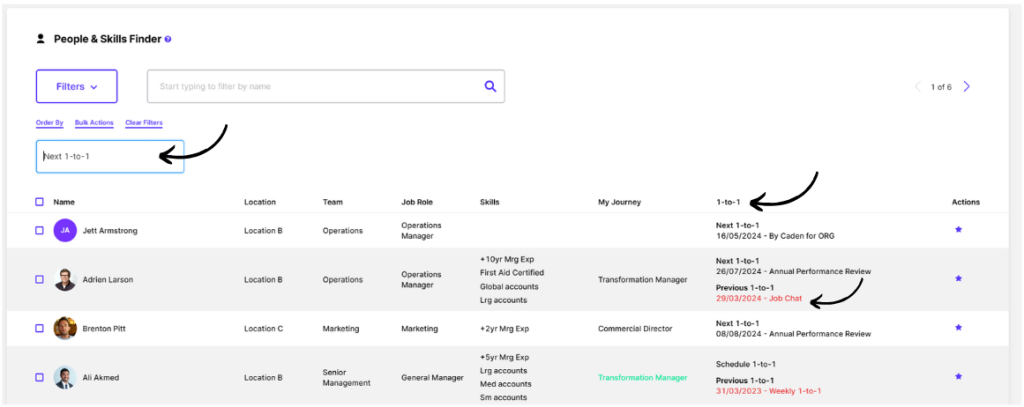Use the People & Skill Finder tool to order your upcoming and previous 1-to-1s
- Select the People & Skill Finder menu item

2. Click the ‘Order by’ option
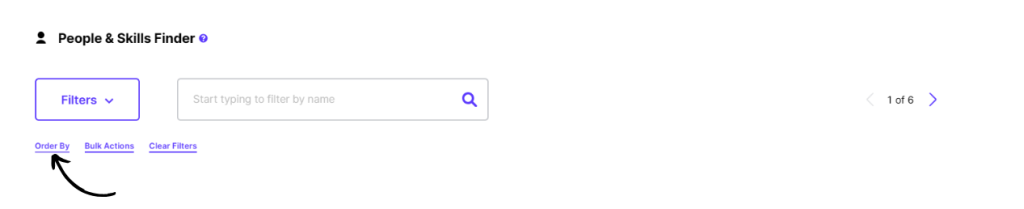
3. Click ‘order by’ either Next 1-to-1s or Previous 1-to-1s for a list of all 1-to-1s templates or select the individual 1-to-1 you would like to see in chronological order.
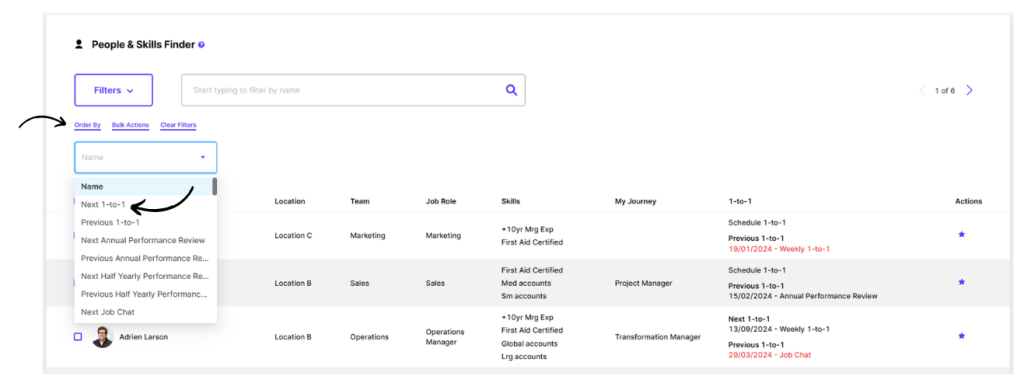
Any 1-to-1 showing in red has past its due date and not been completed. All 1-to-1s listed with a name and date can be accessed by simply clicking on them.