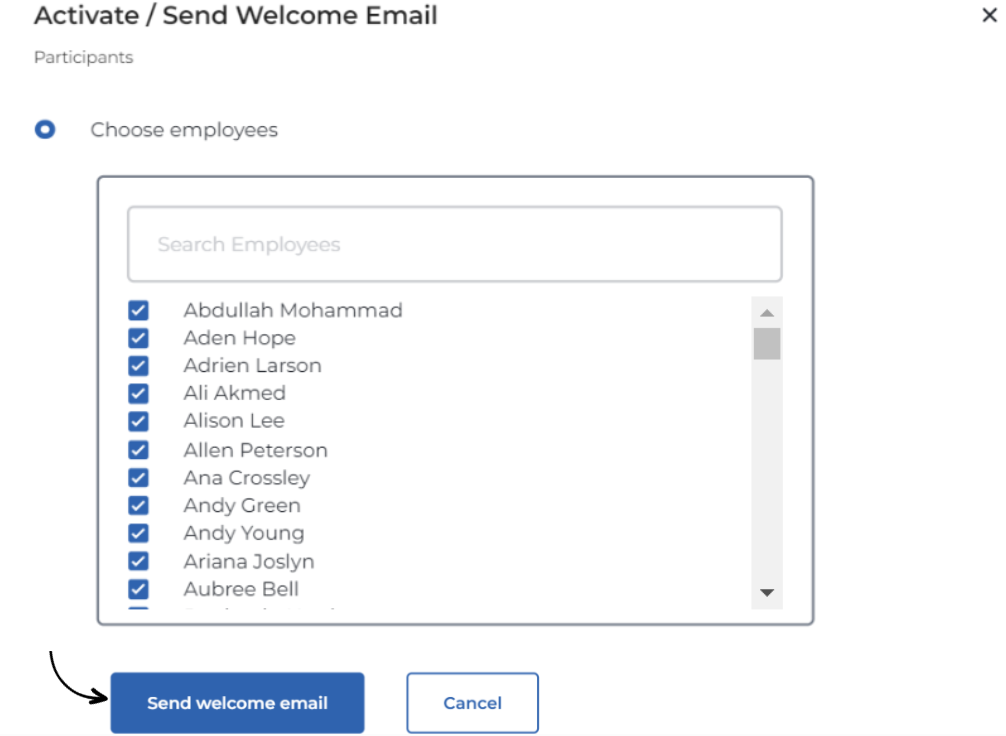New members can be loaded into Prosper EX in a number of different ways.
When loading staff one-by-one, you can choose to activate and send a welcome email on entry into the platform. The following steps will help you search for members who are not yet activated in the platorm, and Activate/Send Welcome Email to these members.
1. Navigate to People & Skills Finder and select Filters

2. Select Activation Status

3. Select Inactive and apply
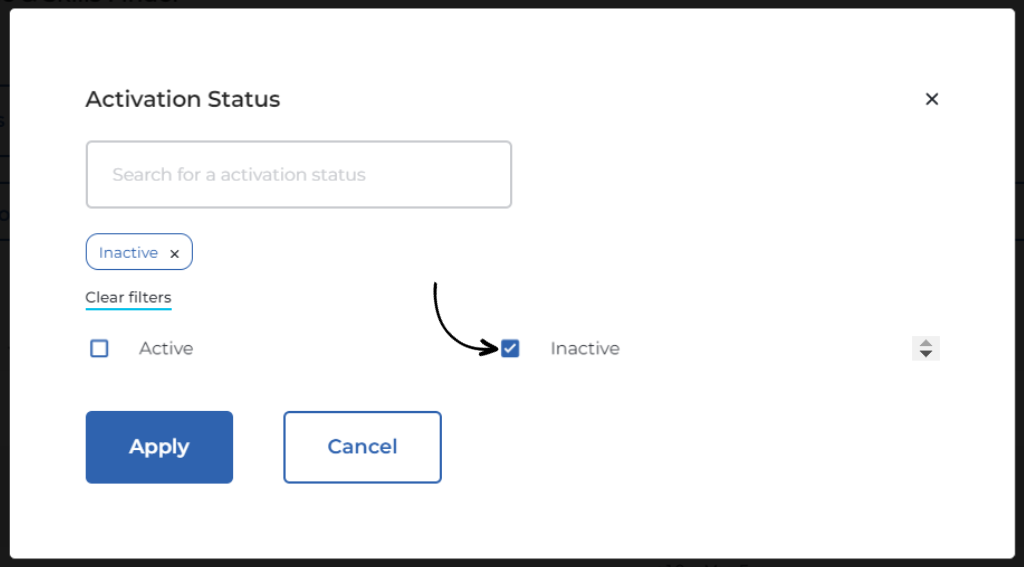
4. Select ALL inactive members by clicking the box below

5. Select Bulk Actions to display a drop-down menu and Activate/Send Welcome Email
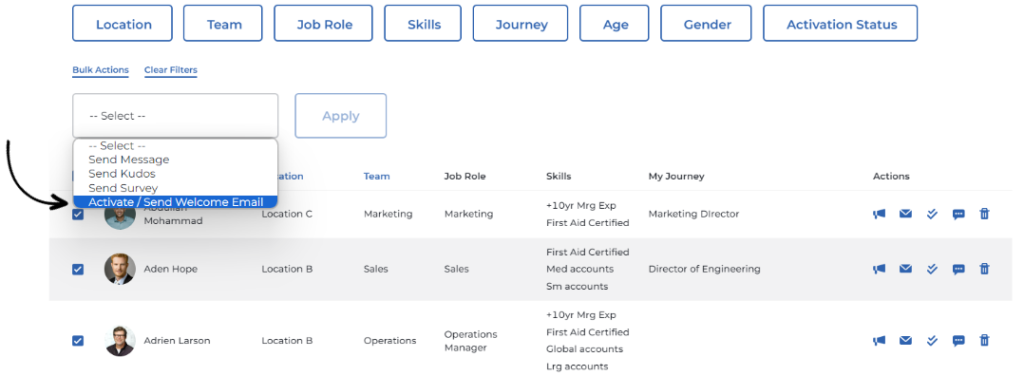
6. Select Activate/Send welcome email and apply

7. Verify recipients and send welcome email.